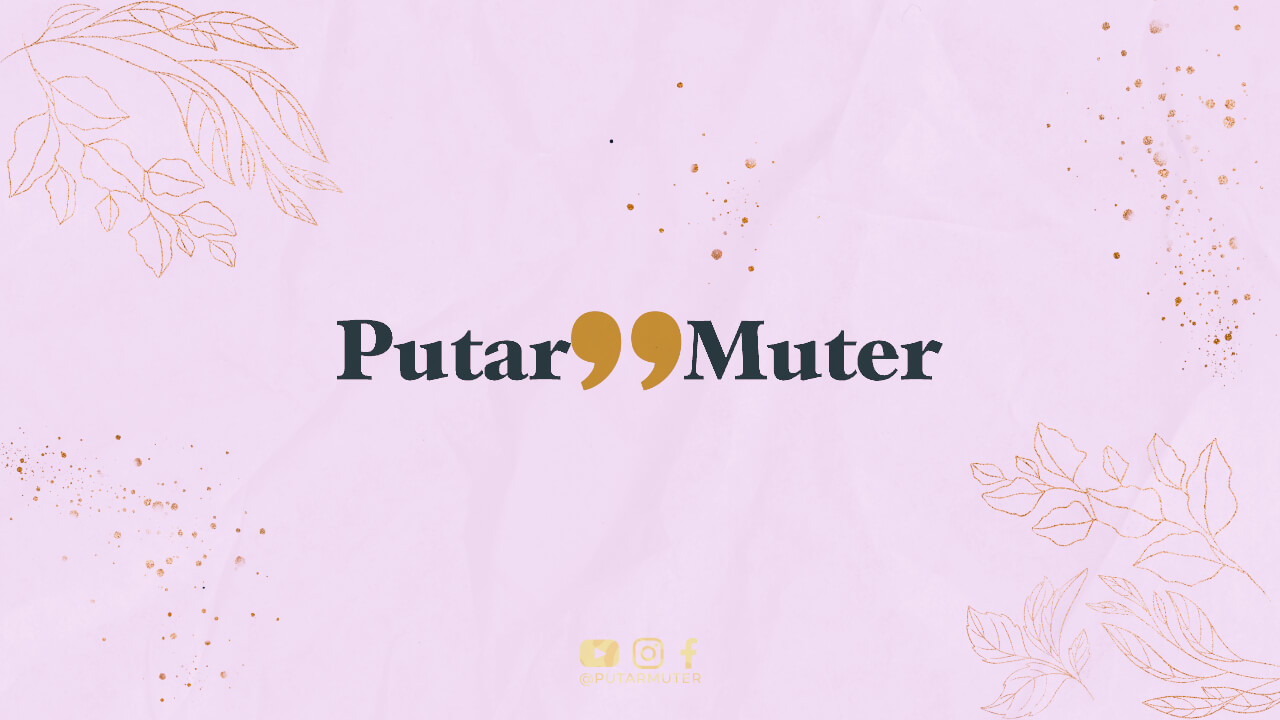Introduction
Creating an ecommerce website with WordPress is simpler than you might think. With the right tools and guidance, you can set up an online store quickly and efficiently. In this article, we will walk you through the step-by-step process of building your own ecommerce website using WordPress.
Choosing a Domain Name and Web Hosting
The first step in creating your ecommerce website is to choose a domain name that is catchy, unique, and relevant to your business. It should reflect your brand and be easy to remember. Once you have decided on a domain name, you will need to select a reliable web hosting provider that offers WordPress support.
Installing WordPress
After signing up with a web hosting provider, you can install WordPress by following a few simple steps. Most hosting providers offer a one-click WordPress installation option, making it incredibly easy to set up your website. Once the installation is complete, you can log in to your WordPress dashboard.
Selecting a Theme
WordPress offers a wide range of ecommerce themes that are specifically designed for online stores. You can browse through the available themes and select the one that suits your business needs the best. Look for a theme that is visually appealing, mobile-friendly, and offers the features you require.
Installing and Customizing Your Theme
Once you have chosen a theme, you can install it by navigating to the “Appearance” tab in your WordPress dashboard. Click on “Themes” and then “Add New.” Search for the theme you selected, click “Install,” and then “Activate” it. After activating your theme, you can customize it by going to the “Customize” option under the “Appearance” tab.
Adding Ecommerce Functionality
To turn your WordPress website into an ecommerce store, you will need to install a plugin such as WooCommerce. WooCommerce is a popular and reliable plugin that offers a wide range of features to manage your online store effectively. You can install WooCommerce by navigating to the “Plugins” section in your WordPress dashboard and searching for it.
Setting Up Products
Once WooCommerce is installed, you can start adding products to your online store. Navigate to the “Products” tab in your WordPress dashboard and click on “Add New.” Enter the relevant details such as product name, description, price, and images. You can also categorize your products for easier navigation.
Managing Payments
Configuring payment gateways is crucial for your ecommerce website. WooCommerce offers various payment gateway options, including PayPal, Stripe, and Authorize.net. Choose the payment gateways that align with your business requirements and configure them by following the instructions provided by the respective payment gateway providers.
Configuring Shipping Options
Shipping is an essential aspect of any ecommerce website. WooCommerce allows you to set up different shipping options based on your preferences. You can configure shipping zones, rates, and methods to ensure a smooth shipping process for your customers. Make sure to provide accurate shipping information and clearly communicate any shipping charges.
Customizing the Design
To make your ecommerce website stand out, you can further customize its design. WordPress offers various customization options, allowing you to change colors, fonts, layouts, and more. You can access these customization options through the “Customize” tab in your WordPress dashboard. Experiment with different settings until you achieve the desired look and feel.
Adding Essential Pages
Every ecommerce website should have certain essential pages to provide important information to customers. These pages include the homepage, about us, contact us, privacy policy, terms and conditions, and frequently asked questions. You can create these pages by navigating to the “Pages” section in your WordPress dashboard and clicking on “Add New.”
Optimizing Your Website for SEO
Search Engine Optimization (SEO) plays a vital role in improving the visibility of your ecommerce website. To optimize your website, you can install an SEO plugin such as Yoast SEO. This plugin allows you to add meta titles, descriptions, and keywords to your pages and products. Additionally, focus on creating high-quality content, optimizing images, and building relevant backlinks to improve your website’s rankings.
Testing Your Website
Before launching your ecommerce website, it is crucial to thoroughly test its functionality. Go through the entire purchasing process, from product selection to payment, to ensure that everything works smoothly. Test your website on different devices and browsers to ensure a seamless user experience for all visitors.
Securing Your Website
Security is paramount for any ecommerce website. Install a security plugin, such as Wordfence, to protect your website from potential threats. Regularly update WordPress, themes, and plugins to ensure you have the latest security patches. Additionally, use strong passwords and consider implementing two-factor authentication for added security.
Backing Up Your Website
Regular backups are essential to safeguard your ecommerce website’s data. Use a reliable backup plugin, such as UpdraftPlus, to automatically back up your website at regular intervals. Store the backups on a secure external location, such as cloud storage or an external hard drive.
Launching Your Ecommerce Website
Once you have completed all the necessary steps, it’s time to launch your ecommerce website. Before making it live, double-check all the pages, products, and settings to ensure everything is in order. Make a final test purchase to confirm that the payment process is working correctly. Once you are satisfied, announce your website’s launch through your social media channels and start promoting your products.
Conclusion
Creating an ecommerce website with WordPress is a rewarding endeavor that allows you to showcase and sell your products online. By following the step-by-step process outlined in this article, you can build a professional and functional online store. Remember to continuously update and optimize your website to provide an exceptional shopping experience for your customers.