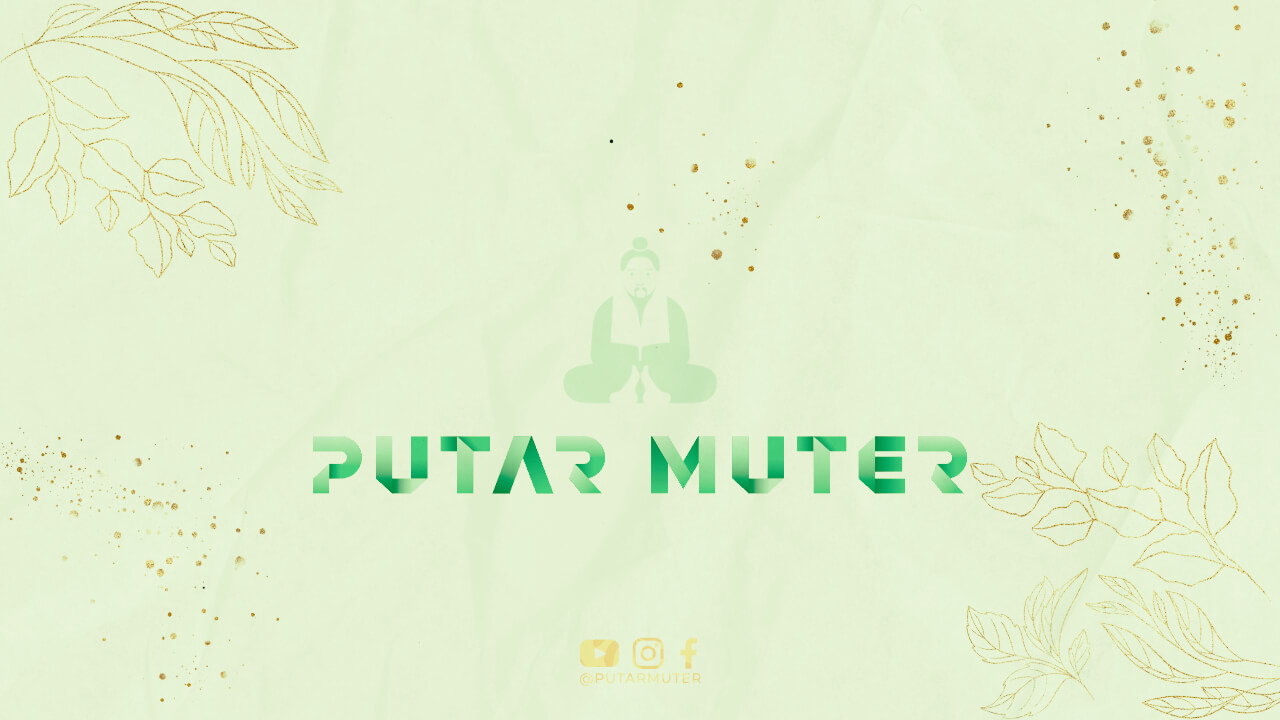Introduction
Setting up an ecommerce store is an exciting venture that can potentially bring in a lot of profit. With the increasing popularity of online shopping, having your own online store can be a lucrative business opportunity. In this article, we will guide you through the process of setting up your own ecommerce store from start to finish.
Choose a Niche
The first step in setting up an ecommerce store is to choose a niche. It is important to select a niche that you are passionate about or have knowledge in. This will make it easier for you to market and sell products related to your chosen niche.
Research Your Market
Before diving into the ecommerce world, it is crucial to research your market. Identify your target audience and understand their needs and preferences. Conduct competitor analysis to see what others in your niche are offering and how you can differentiate yourself.
Choose the Right Platform
When it comes to setting up an ecommerce store, choosing the right platform is key. There are several popular ecommerce platforms available such as Shopify, WooCommerce, and Magento. Evaluate each option and select the one that best suits your needs in terms of features, scalability, and budget.
Register a Domain Name
Next, register a domain name for your ecommerce store. Choose a domain name that is short, memorable, and relevant to your niche. Use a reputable domain registrar to ensure a smooth registration process.
Set Up Web Hosting
After registering a domain name, it’s time to set up web hosting. Find a reliable web hosting provider that offers fast loading speeds, strong security measures, and excellent customer support. Opt for a hosting plan that can handle your expected traffic and allows room for growth.
Design Your Store
The design of your ecommerce store plays a vital role in attracting and retaining customers. Choose a visually appealing and user-friendly theme or template that aligns with your brand image. Customize the design elements, including colors, fonts, and layout, to create a unique and engaging online store.
Add Products and Categories
Now it’s time to populate your store with products and categories. Organize your products into relevant categories to enhance navigation for your customers. Write compelling product descriptions and upload high-quality images to showcase your offerings effectively.
Set Up Payment Gateways
Integrate secure and trusted payment gateways to enable smooth transactions on your ecommerce store. Popular options include PayPal, Stripe, and Authorize.Net. Ensure that your payment system is secure and PCI compliant to protect your customers’ sensitive information.
Configure Shipping Options
Determine your shipping options and set up appropriate shipping methods and rates. Consider factors such as package weight, dimensions, and destination. Provide accurate shipping information to avoid any confusion or delays for your customers.
Optimize for SEO
To increase your store’s visibility and attract organic traffic, optimize your ecommerce website for search engines. Perform keyword research and incorporate relevant keywords into your product descriptions, meta tags, and URLs. Create unique and informative content to improve your search engine rankings.
Implement Analytics and Tracking
Tracking and analyzing your ecommerce store’s performance is essential for making data-driven decisions. Set up Google Analytics or other tracking tools to monitor your website’s traffic, conversion rates, and other key metrics. Use this information to optimize your marketing strategies and improve your store’s overall performance.
Promote Your Store
Once your ecommerce store is up and running, it’s time to promote it. Utilize various marketing channels such as social media, email marketing, and content marketing to reach your target audience. Engage with your customers through regular updates, promotions, and discounts to build brand loyalty.
Provide Excellent Customer Service
Customer service is crucial for the success of any ecommerce store. Provide multiple channels for customers to reach you, including email, live chat, and phone support. Respond promptly to inquiries and resolve any issues or concerns to ensure a positive shopping experience for your customers.
Conclusion
Setting up an ecommerce store requires careful planning and execution. By following the steps outlined in this article, you can create a successful online store that attracts customers, generates sales, and grows your business. Remember to continuously monitor and optimize your store to stay ahead in the competitive ecommerce landscape.