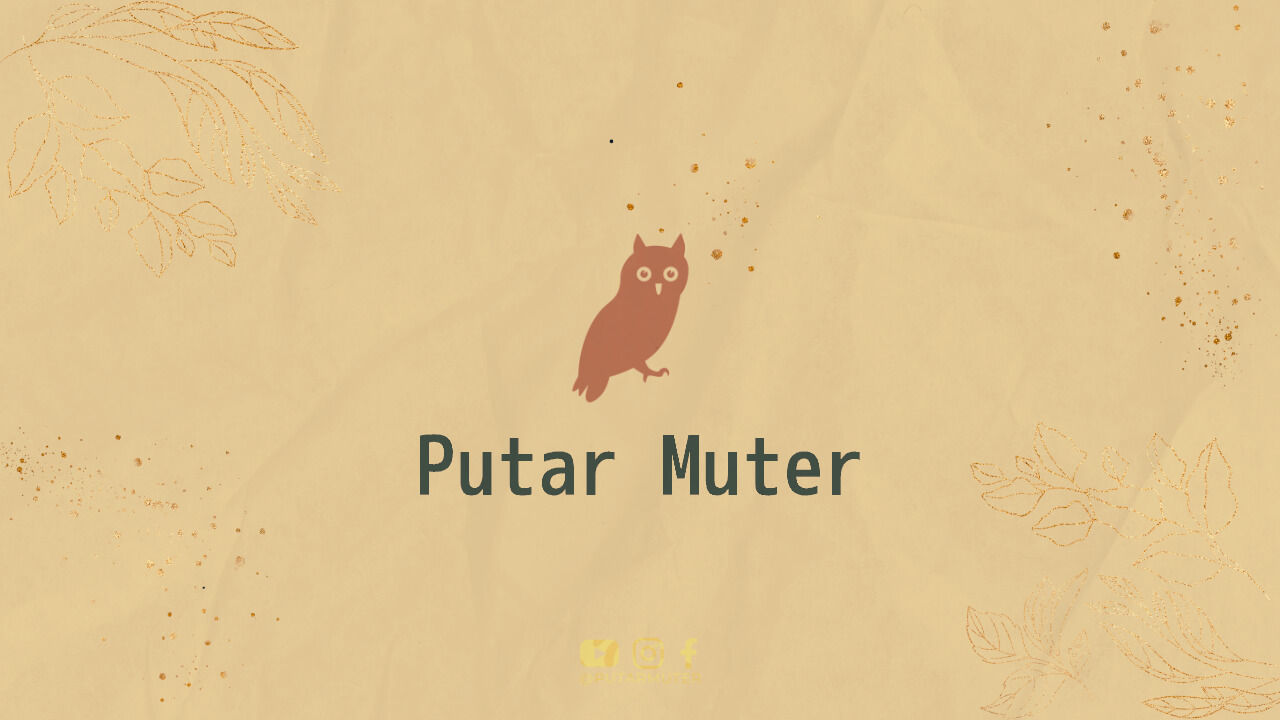Introduction
Welcome to our comprehensive guide on building your very own ecommerce store. In today’s digital age, having an online presence is crucial for any business. Whether you’re a small startup or an established brand, setting up an ecommerce store can help you reach a wider audience and boost your sales. In this article, we will walk you through the process of creating an ecommerce store from scratch, offering valuable tips and insights along the way.
1. Define Your Goals
Before diving into the technical aspects of building an ecommerce store, it’s important to clearly define your goals. Are you looking to sell physical products, digital downloads, or both? Do you want to target a specific niche or cater to a broader market? Understanding your goals will help you make informed decisions as you proceed.
2. Choose the Right Platform
When it comes to building an ecommerce store, choosing the right platform is crucial. There are numerous options available, such as Shopify, WooCommerce, and Magento. Consider factors like ease of use, customization options, pricing, and scalability before making a decision.
3. Select a Domain Name
Your domain name is your online address, so choose it wisely. It should be memorable, relevant to your brand, and easy to spell. Ideally, it should also include your primary keywords to improve your search engine ranking.
4. Set Up Web Hosting
Web hosting is the service that will make your ecommerce store accessible on the internet. Look for a reliable hosting provider that offers fast loading times, excellent uptime, and robust security features. Shared hosting is a cost-effective option for startups, while dedicated hosting is more suitable for larger businesses.
5. Install and Customize Your Theme
Once you’ve chosen your platform and set up hosting, it’s time to install and customize your theme. Most ecommerce platforms provide a wide range of themes to choose from. Opt for a visually appealing and user-friendly theme that aligns with your brand identity.
6. Add Essential Pages
Every ecommerce store needs a set of essential pages to provide crucial information to your customers. These include a homepage, product pages, an about us page, a contact page, and a privacy policy page. Take the time to create engaging and informative content for each of these pages.
7. Customize Your Store’s Design
To make your ecommerce store stand out from the competition, customize its design. Use your brand colors, fonts, and logos consistently throughout the website. Ensure that your store’s design is clean, visually appealing, and easy to navigate.
8. Set Up Payment Gateways
Integrating secure payment gateways is crucial for any ecommerce store. Popular options include PayPal, Stripe, and Authorize.net. Ensure that your chosen platform supports the payment gateways you want to use and set them up in accordance with their guidelines.
9. Configure Shipping Options
Decide on your shipping strategy and configure the shipping options on your ecommerce store. Consider factors like shipping rates, delivery speeds, and international shipping if applicable. Offering free shipping or discounted rates can be an effective way to attract more customers.
10. Add Products to Your Store
Now it’s time to populate your store with products. Ensure that you have high-quality product images and compelling descriptions. Categorize your products logically and provide filters to make it easier for customers to find what they’re looking for.
11. Optimize Product Pages for SEO
To improve your store’s visibility on search engines, optimize your product pages for SEO. Use relevant keywords in your product titles, descriptions, and meta tags. Write unique and informative product descriptions that highlight the benefits and features.
12. Set Up Analytics and Tracking
Install an analytics tool like Google Analytics to track your store’s performance. Monitor metrics like website traffic, conversion rates, and average order value. This data will help you identify areas for improvement and make informed business decisions.
13. Implement SEO Strategies
Implementing SEO strategies is vital to drive organic traffic to your ecommerce store. Conduct keyword research to identify long-tail keywords relevant to your products. Optimize your website’s meta tags, headers, URLs, and content to improve your search engine ranking.
14. Leverage Social Media
Utilize the power of social media to promote your ecommerce store. Create business accounts on platforms like Facebook, Instagram, and Twitter. Share engaging content, run targeted ads, and interact with your audience to build brand awareness and drive traffic to your store.
15. Implement Email Marketing
Set up an email marketing strategy to nurture relationships with your customers. Offer incentives for signing up, such as exclusive discounts or freebies. Send personalized emails with product recommendations, abandoned cart reminders, and special offers to encourage repeat purchases.
16. Test and Optimize
Regularly test different elements of your ecommerce store and analyze the results. Conduct A/B tests on your product pages, checkout process, and calls to action. Make data-driven changes to optimize your store’s performance and maximize conversions.
17. Ensure Mobile Responsiveness
In today’s mobile-first world, it’s crucial that your ecommerce store is mobile-responsive. Test your store on different devices and screen sizes to ensure a seamless user experience. Mobile optimization not only improves user satisfaction but also boosts your search engine ranking.
18. Secure Your Store
Protecting your customers’ sensitive information is of utmost importance. Implement SSL certificates to encrypt data transmission and secure your customers’ payment details. Regularly update your platform and plugins to ensure you have the latest security patches.
19. Provide Excellent Customer Support
Offer top-notch customer support to build trust and loyalty. Provide multiple channels for customers to reach out, such as live chat, email, and phone support. Respond promptly to queries and resolve issues efficiently to enhance the overall customer experience.
20. Implement Customer Reviews
Integrate a customer review system into your ecommerce store. Genuine reviews help build credibility and encourage potential customers to make a purchase. Monitor and respond to reviews regularly to show that you value customer feedback.
21. Create Engaging Content
Develop a content strategy to engage your target audience. Write blog posts, create videos, or offer informative guides related to your products or industry. Share this content on your website and social media platforms to attract and educate potential customers.
22. Optimize Website Speed
Website speed is crucial for a positive user experience and search engine ranking. Optimize your images, enable browser caching, and minimize code to improve your website’s loading time. Regularly monitor and optimize your store’s speed to ensure fast and seamless browsing.
23. Monitor and Analyze
Continuously monitor your ecommerce store’s performance using analytics tools. Track key metrics like conversion rates, bounce rates, and average session duration. Use this data to identify areas for improvement and make data-driven decisions to grow your business.
24. Stay Up to Date with Trends
Keep up with the latest ecommerce trends and technologies. Follow industry blogs, attend webinars, and network with other ecommerce professionals. Staying informed about new developments will help you stay ahead of the competition and adapt to changing customer preferences.
25. Promote Your Store
Implement various marketing strategies to promote your ecommerce store. Run targeted ads on search engines and social media platforms. Collaborate with influencers or bloggers in your niche to increase brand visibility. Offer referral programs or affiliate partnerships to encourage word-of-mouth marketing.
26. Implement Abandoned Cart Recovery
Many customers abandon their carts before completing a purchase. Implement abandoned cart recovery strategies to re-engage these customers. Send reminder emails, offer incentives, or provide live chat support to encourage them to return and complete their purchase.
27. Expand Your Reach
Consider expanding your reach beyond your ecommerce store. Explore opportunities to sell on popular marketplaces like Amazon, eBay, or Etsy. Leverage their existing customer base to increase your sales and brand exposure.
28. Build Trust and Credibility
Build trust and credibility with your customers by showcasing testimonials, certifications, or awards. Clearly display your return policy and terms of service. Establishing trust is crucial for encouraging first-time buyers and building long-term relationships.
29. Optimize for Local SEO
If you have a physical store or want to target local customers, optimize your ecommerce store for local SEO. Include your business address, phone number, and local keywords on your website. Register your business on Google My Business and other local directories.
30. Conclusion
Congratulations on reaching the end of our comprehensive guide on building an ecommerce store. By following these steps, you’re well on your way to creating a successful online store that attracts customers and generates revenue. Remember to continuously optimize and adapt to the ever-changing ecommerce landscape. Good luck with your ecommerce journey!