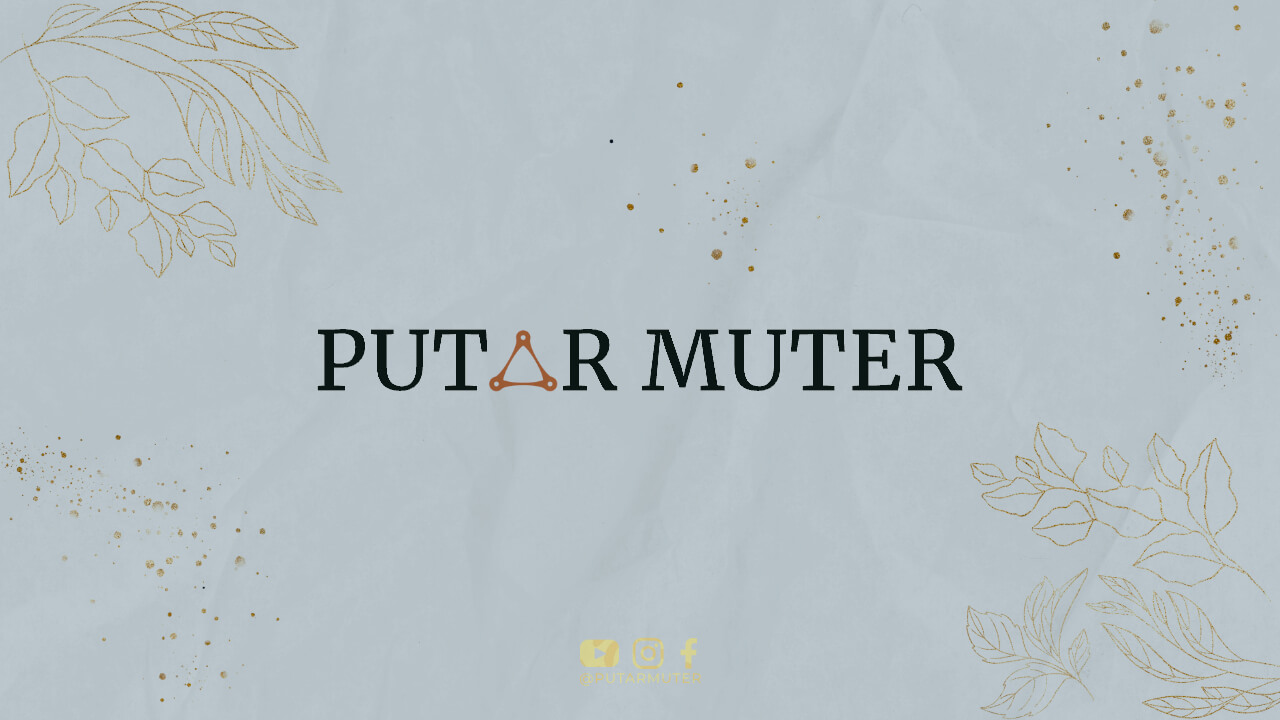Introduction
In today’s digital world, automating your ecommerce business can save you time, increase efficiency, and ultimately lead to higher profits. By implementing various automation strategies, you can streamline repetitive tasks, improve customer experience, and focus on growing your business. In this article, we will explore different ways to automate your ecommerce business and maximize your success.
1. Use an Ecommerce Platform
Investing in a robust ecommerce platform is the first step towards automation. Choose a platform that offers features such as inventory management, order processing, and customer relationship management. This will help you automate routine tasks and centralize your operations.
2. Implement Inventory Management Software
Keeping track of your inventory manually can be time-consuming and prone to errors. By utilizing inventory management software, you can automate inventory updates, receive low stock alerts, and ensure accurate product availability on your website.
3. Utilize Dropshipping
Dropshipping is a popular method in ecommerce where you partner with suppliers who handle order fulfillment. This allows you to automate the shipping process, as the supplier takes care of packing and delivering the products directly to the customers. It eliminates the need for inventory management on your end.
4. Integrate CRM Software
A Customer Relationship Management (CRM) software can help you automate customer interactions, manage leads, and track sales. It enables you to provide personalized experiences and effectively nurture customer relationships, leading to higher customer satisfaction and repeat purchases.
5. Implement Marketing Automation
Marketing automation tools can help you streamline your promotional efforts. You can automate email campaigns, social media posts, and targeted advertisements. This allows you to reach a wider audience while saving time and effort.
6. Use Chatbots for Customer Support
Implementing chatbots on your website can automate customer support and provide instant assistance. Chatbots can answer frequently asked questions, guide customers through the purchase process, and handle basic inquiries, freeing up your time and resources.
7. Enable Auto-Reordering
If you sell products with recurring demand, consider enabling auto-reordering for customers. This feature allows customers to set up automatic orders at regular intervals, ensuring a seamless purchase experience and reducing the need for manual order processing.
8. Optimize Order Fulfillment
Automate your order fulfillment process by integrating your ecommerce platform with a reliable shipping carrier. This integration enables you to generate shipping labels, track packages, and provide customers with real-time shipping updates.
9. Leverage Data Analytics
Utilize data analytics tools to gain insights into customer behavior, sales trends, and website performance. By analyzing this data, you can automate personalized product recommendations, optimize pricing strategies, and make data-driven business decisions.
10. Implement Secure Payment Gateways
Integrate secure payment gateways into your ecommerce website to automate payment processing. This enhances the customer checkout experience, reduces manual payment handling, and ensures the security of sensitive customer information.
11. Use Social Media Automation Tools
Social media automation tools can help you schedule and automate posts across various platforms. This allows you to maintain an active social media presence, engage with your audience, and drive traffic to your ecommerce website.
12. Streamline Returns and Refunds
Automate your returns and refunds process by implementing a user-friendly system. Provide customers with self-service return options, automate refund processing, and ensure seamless communication throughout the process.
13. Optimize for Mobile Devices
In today’s mobile-driven world, optimizing your ecommerce website for mobile devices is essential. Ensure your website is responsive, loads quickly, and offers a user-friendly mobile browsing experience to attract and retain mobile shoppers.
14. Personalize the Shopping Experience
Implement personalization techniques to automate a tailored shopping experience for your customers. Use data such as browsing history, purchase behavior, and demographics to offer personalized product recommendations, discounts, and targeted marketing campaigns.
15. Monitor and Respond to Reviews
Automate the process of monitoring and responding to customer reviews and feedback. Utilize reputation management tools to track reviews across multiple platforms and promptly address customer concerns, enhancing your brand’s reputation.
16. Implement AI-Powered Chatbots
Upgrade your customer support by implementing AI-powered chatbots that can handle complex inquiries and provide advanced assistance. AI chatbots can learn from interactions, improving their responses over time and providing a more personalized experience to customers.
17. Automate Email Marketing Campaigns
Email marketing automation tools allow you to create targeted campaigns based on customer behavior and preferences. You can automate welcome emails, abandoned cart reminders, and personalized product recommendations to drive conversions and increase customer engagement.
18. Optimize Product Descriptions
Automate the process of optimizing your product descriptions for search engines. Use SEO tools to research relevant keywords, analyze competitors, and generate optimized descriptions that improve your product visibility in search engine results.
19. Integrate with Analytics Tools
Integrate your ecommerce platform with analytics tools such as Google Analytics to track website performance, conversion rates, and customer behavior. These insights can help you automate marketing strategies, improve user experience, and optimize your website for better results.
20. Automate Abandoned Cart Recovery
Implement automated abandoned cart recovery emails to remind customers about their unfinished purchases. These emails can include personalized offers, discounts, or incentives to encourage customers to complete their transactions.
21. Implement AI-Powered Product Recommendations
Utilize AI-powered recommendation engines to automate product recommendations based on customer preferences and behavior. These recommendations can be displayed on your website, in emails, or during the checkout process, driving upsells and cross-sells.
22. Automate Social Media Customer Service
Use social media management tools to automate customer service on platforms like Facebook and Twitter. Monitor mentions, direct messages, and comments to promptly respond to customer inquiries and resolve issues, improving customer satisfaction.
23. Monitor Competitor Prices
Automate competitor price monitoring to stay competitive in the market. Use price tracking tools to monitor competitor prices and receive alerts when there are price changes. This allows you to adjust your pricing strategy accordingly.
24. Automate Order Tracking and Notifications
Implement automated order tracking and notifications to keep customers informed about their order status. Send automated shipping updates, delivery notifications, and order confirmations to enhance transparency and provide a positive customer experience.
25. Optimize Website Speed
Automate the process of optimizing your website’s speed and performance. Use caching plugins, optimize images, and leverage content delivery networks (CDNs) to ensure fast loading times, reducing bounce rates and improving search engine rankings.
26. Implement A/B Testing
Automate A/B testing to optimize your website’s design, layout, and messaging. Test different variations of your website elements, such as headlines, call-to-action buttons, and product images, to identify the most effective combination for higher conversions.
27. Use CRM Automation Workflows
Create CRM automation workflows to streamline your sales and marketing processes. Automate lead nurturing, follow-ups, and customer segmentation based on predefined triggers, ensuring timely and personalized communication with your prospects and customers.
28. Automate Tax Calculation
Integrate your ecommerce platform with tax calculation software to automate accurate tax calculations based on customer location and product type. This simplifies the tax compliance process and ensures you charge the correct amount of taxes for each transaction.
29. Implement User-generated Content Automation
Automate the collection and display of user-generated content on your website. Utilize social media aggregation tools to gather customer reviews, testimonials, and social media posts, which can then be displayed as social proof to boost customer trust and confidence.
30. Conclusion
Automating your ecommerce business can significantly improve efficiency, enhance customer experience, and drive growth. By leveraging various automation strategies, such as using an ecommerce platform, implementing inventory management software, and utilizing marketing automation tools, you can free up your time and focus on scaling your business. Embrace automation and stay ahead in the competitive ecommerce landscape.