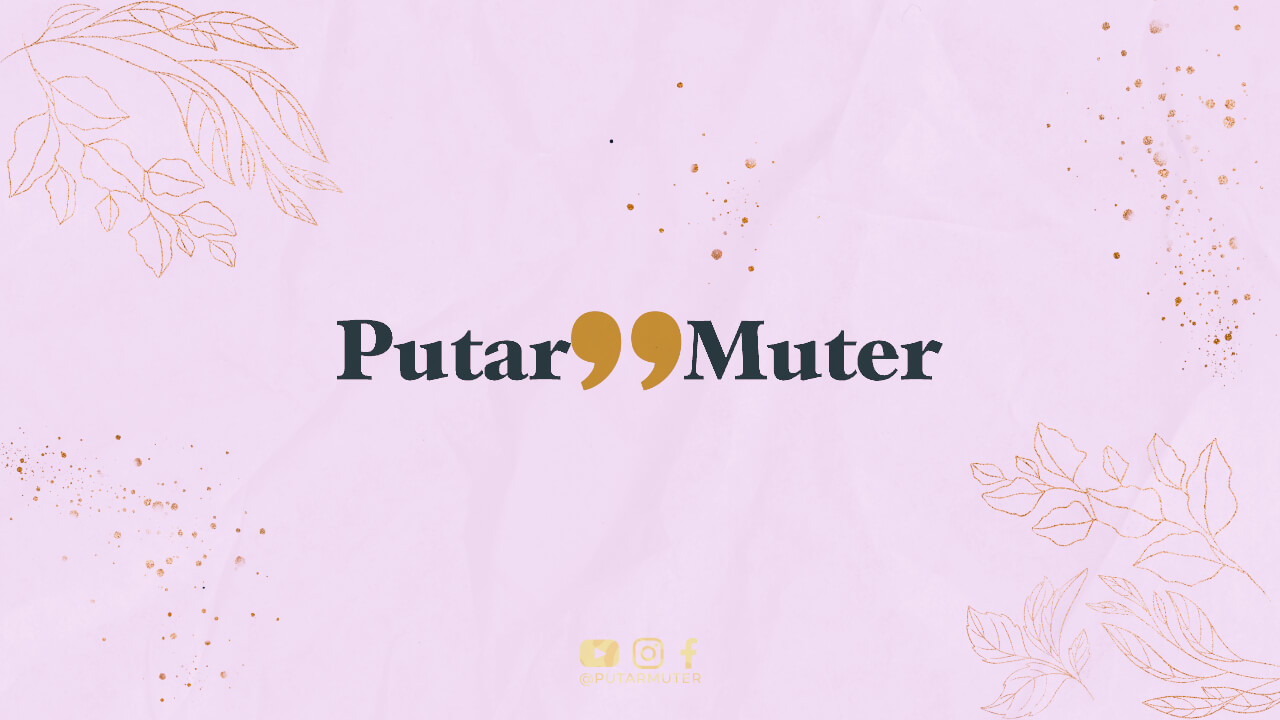Introduction
Welcome to the world of ecommerce! If you’re looking to start your own online store, Shopify is a fantastic platform to build and grow your business. In this article, we’ll guide you through the process of setting up your very own Shopify ecommerce store, from start to finish.
1. Sign up for Shopify
The first step is to create an account on Shopify. Go to the Shopify website and click on the “Get Started” button. Fill in your email address, password, and store name. Once you’ve completed these steps, you’ll be redirected to your Shopify admin dashboard.
2. Choose a Theme
Shopify offers a wide range of beautifully designed themes. Browse through the available options and choose a theme that suits your brand and products. You can customize the theme later to match your preferences.
3. Customize Your Store’s Look
Once you’ve chosen a theme, it’s time to make your store visually appealing. Click on “Customize” to access the theme editor. From here, you can modify the logo, colors, fonts, and other visual elements to reflect your brand identity.
4. Add Products
Now that your store looks great, it’s time to add products. Click on the “Products” tab in your admin dashboard and then select “Add product.” Fill in the necessary details such as title, description, price, and images. Don’t forget to organize your products into appropriate categories.
5. Set Up Payment Gateways
To accept payments from your customers, you need to set up payment gateways. Shopify offers a variety of options, including Shopify Payments, PayPal, and Stripe. Choose the payment gateways that are convenient for your customers and follow the setup instructions.
6. Configure Shipping Settings
Shipping is an essential aspect of any ecommerce store. Go to the “Settings” tab and select “Shipping.” Set up your shipping zones, rates, and any additional shipping options you may need, such as tracking or free shipping for orders over a certain amount.
7. Configure Taxes
Ensure that your store is compliant with local tax regulations. In your Shopify admin dashboard, go to the “Settings” tab and select “Taxes.” Set up your tax rates based on your location and products.
8. Optimize Your Store for SEO
Search Engine Optimization (SEO) is crucial for driving organic traffic to your store. Optimize your product pages and blog posts with relevant keywords, meta descriptions, and alt tags. Install SEO apps from the Shopify App Store to further enhance your store’s visibility.
9. Install Essential Apps
Explore the Shopify App Store and install apps that enhance the functionality of your store. Popular apps include abandoned cart recovery, email marketing, live chat, and social media integrations. Carefully select the apps that align with your business goals.
10. Set Up Your Domain
A custom domain adds professionalism to your store’s URL. Choose a domain name that represents your brand and purchase it from Shopify or any other domain registrar. Follow the instructions to connect your domain to your Shopify store.
11. Test Your Store
Before launching your store, thoroughly test it to ensure everything is functioning smoothly. Place test orders, test your payment gateway, and go through the entire checkout process. Check for any broken links, typos, or design inconsistencies.
12. Launch Your Store
Once you’re confident that your store is ready, it’s time to launch! Share your store with friends, family, and on social media. Start marketing your products and driving traffic to your newly created Shopify ecommerce store.
Conclusion
Building a Shopify ecommerce store may seem overwhelming at first, but with the right guidance, it becomes an exciting journey. Follow the steps outlined in this article, and you’ll be well on your way to creating a successful online store. Remember, continuous improvement and marketing efforts are key to growing your business. Good luck!