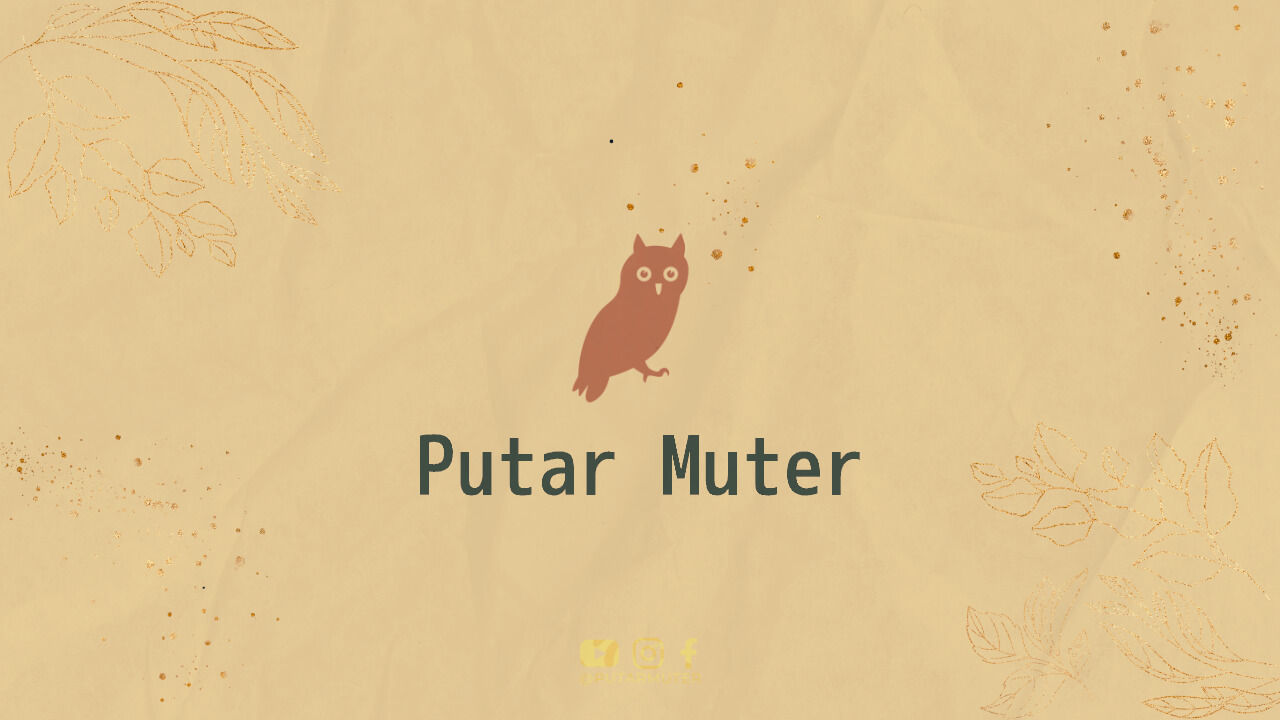Introduction
In today’s digital age, having an ecommerce website is crucial for any business looking to expand its reach and boost sales. Building an ecommerce website may seem like a daunting task, but with the right guidance, it can be a straightforward process. In this article, we will walk you through the step-by-step process of creating a simple ecommerce website that is both user-friendly and visually appealing.
1. Define Your Goals
Before diving into the technical aspects, it’s essential to have a clear understanding of what you want to achieve with your ecommerce website. Are you looking to sell products, services, or both? Identify your target audience and set specific goals, such as increasing sales or improving customer engagement.
2. Choose a Suitable Ecommerce Platform
Selecting the right ecommerce platform is crucial for the success of your online store. There are numerous options available, such as Shopify, WooCommerce, and BigCommerce. Consider factors like ease of use, customization options, payment gateways, and pricing before making a decision.
3. Select a Domain Name and Hosting Provider
Your domain name is your website’s address, so choose something catchy and relevant to your brand. Once you have a domain name in mind, register it with a reliable hosting provider. Look for hosting packages that offer good uptime, security features, and scalability.
4. Install Your Ecommerce Platform
Once you have chosen your ecommerce platform, follow the installation instructions provided by the platform. Most platforms have easy-to-follow guides that will help you set up your online store quickly.
5. Customize Your Website’s Design
Make your ecommerce website visually appealing by selecting an appropriate theme or template. Customize the design elements, such as colors, fonts, and logo, to match your brand identity. Ensure that the website layout is user-friendly and intuitive for seamless navigation.
6. Add Product Listings
Adding products to your ecommerce website is a crucial step. Create detailed product listings that include product images, descriptions, pricing, and any other relevant information. Ensure that your product pages are optimized for search engines by using relevant keywords.
7. Set Up Payment Gateways
To facilitate online transactions, integrate secure payment gateways into your website. Popular options include PayPal, Stripe, and Authorize.net. Ensure that your customers’ payment information is encrypted and protected to build trust and credibility.
8. Implement a Shopping Cart
A shopping cart is an essential feature for any ecommerce website. It allows customers to add products, view their cart, and proceed to checkout. Ensure that your shopping cart is user-friendly and provides a seamless checkout experience.
9. Set Up Shipping Options
Determine your shipping methods and rates. Integrate shipping calculators to provide accurate shipping costs to your customers. Consider offering free shipping or flat-rate options to attract more sales.
10. Implement Security Measures
Security is of utmost importance for an ecommerce website. Install an SSL certificate to encrypt customer data and protect it from potential cyber threats. Regularly update your website’s software and plugins to ensure optimal security.
11. Optimize Your Website for Search Engines
To improve your online visibility, optimize your website for search engines. Conduct keyword research and incorporate relevant keywords into your website’s content, meta tags, and URLs. Write unique product descriptions and use alt tags for images.
12. Implement Analytics and Tracking
Integrate tools like Google Analytics to track your website’s performance. Monitor visitor behavior, conversion rates, and sales data to make informed business decisions. Use this data to optimize your ecommerce website further.
13. Enable Customer Reviews
Allow customers to leave reviews and ratings for your products. Positive reviews build trust and encourage potential customers to make a purchase. Respond to customer feedback promptly to enhance customer satisfaction.
14. Implement Social Media Integration
Integrate social media buttons on your website, allowing customers to share products and content on their social networks. This can help increase brand awareness and drive more traffic to your ecommerce website.
15. Create Compelling Content
Develop engaging and informative content to attract visitors and encourage them to explore your website. Incorporate relevant keywords naturally into your content. Consider starting a blog to provide valuable information related to your products or industry.
16. Offer Discounts and Promotions
Entice customers with special offers, discounts, and promotions. This can drive sales and encourage repeat purchases. Create urgency by setting expiry dates for these offers.
17. Optimize Website Speed
A fast-loading website enhances the user experience. Compress images, minimize code, and leverage caching techniques to improve your website’s loading time. Test your website’s speed regularly and make necessary optimizations.
18. Implement Responsive Design
Ensure that your ecommerce website is mobile-friendly and responsive across various devices and screen sizes. More users are now shopping on their smartphones, so having a responsive design is crucial for a positive user experience.
19. Provide Excellent Customer Support
Offer multiple channels for customer support, such as live chat, email, and phone. Respond to customer inquiries promptly and provide solutions to any issues they may face. Excellent customer support can lead to repeat business and positive word-of-mouth.
20. Test and Debug Your Website
Thoroughly test your website’s functionality, including product pages, checkout process, and forms. Look for any bugs or issues and fix them promptly. Test your website across different browsers and devices to ensure compatibility.
21. Implement SEO-Friendly URLs
Ensure that your website’s URLs are SEO-friendly by using relevant keywords instead of random strings of numbers and letters. Use hyphens to separate words for better readability and search engine optimization.
22. Regularly Update Your Website
Keep your website up to date by regularly adding new products, updating content, and improving features. This shows visitors that your business is active and committed to providing the best user experience.
23. Monitor and Analyze Your Website’s Performance
Continuously monitor your website’s performance using analytics tools. Track key metrics like traffic sources, conversion rates, and bounce rates. Analyze the data to identify areas for improvement and implement necessary changes.
24. Implement Email Marketing Strategies
Build an email list of customers and prospects. Implement email marketing campaigns to engage with your audience and promote new products or offers. Personalize your emails to increase open rates and conversions.
25. Collaborate With Influencers
Partner with relevant influencers in your industry to promote your products. Influencers with a significant following can help increase brand awareness and drive targeted traffic to your ecommerce website.
26. Promote Your Website Through Content Marketing
Create valuable content, such as blog posts, videos, or infographics, that provides value to your audience. Share this content on your website and through various online channels to attract visitors and establish your brand as an authority.
27. Utilize Paid Advertising
Consider investing in paid advertising campaigns, such as Google Ads or social media ads, to drive targeted traffic to your ecommerce website. Set a budget and carefully target your ads to reach the right audience.
28. Leverage Social Media Marketing
Utilize social media platforms to promote your products and engage with your audience. Create compelling content, run contests or giveaways, and encourage user-generated content to increase brand visibility and drive traffic.
29. Continuously Optimize Your Website
Regularly analyze your website’s performance and make data-driven optimizations. Test different layouts, colors, and call-to-action buttons to maximize conversions. Stay updated with the latest trends and technologies in ecommerce.
30. Conclusion
Creating a simple ecommerce website doesn’t have to be a complicated process. By following these steps and continuously optimizing your website, you can build a successful online store that attracts customers and boosts sales. Remember to provide excellent customer support, regularly update your website, and leverage various marketing strategies to increase your website’s visibility and success.