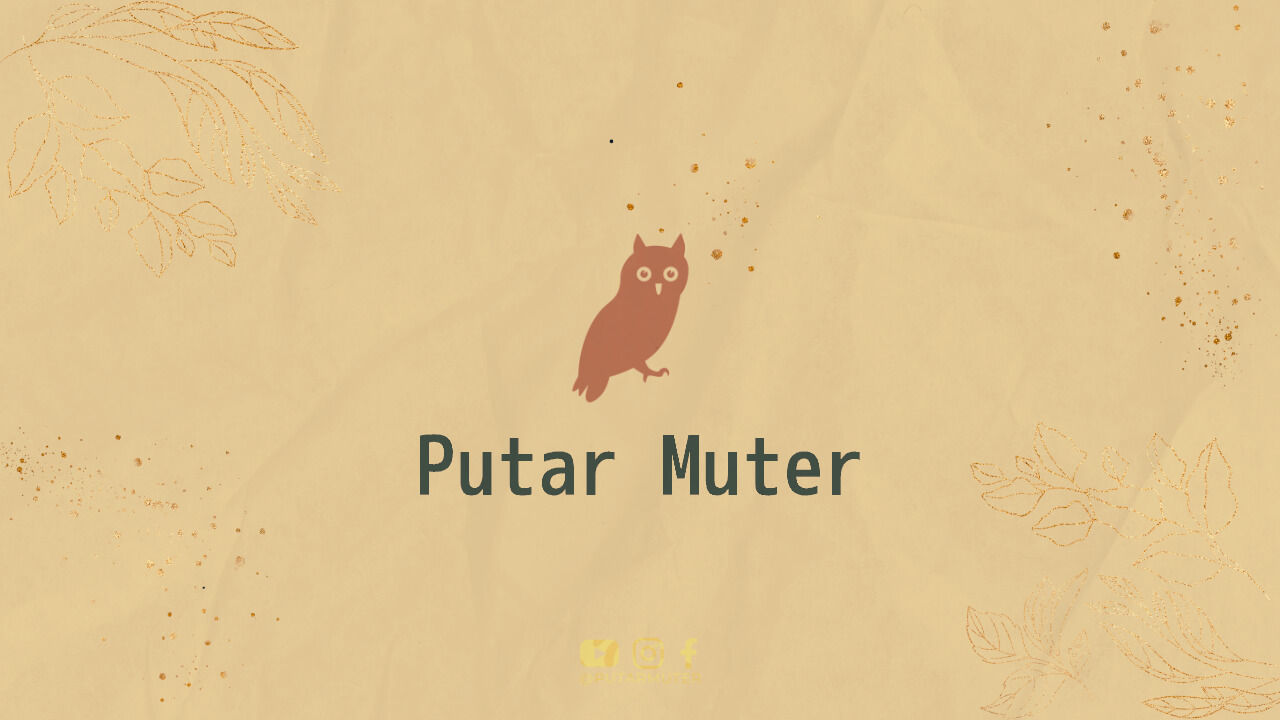Welcome to our comprehensive guide on setting up your own ecommerce website! With the booming online market, having an ecommerce store can be a lucrative venture. Whether you’re a small business owner or an aspiring entrepreneur, this step-by-step guide will help you navigate through the process of building and launching your very own online store.
1. Define Your Ecommerce Strategy
Before jumping into the technical aspects, it’s crucial to define your ecommerce strategy. Determine your target audience, product range, and unique selling points. Conduct market research to identify your competitors and potential demand for your products.
2. Choose a Domain Name
Your domain name should be catchy, memorable, and relevant to your business. Use a domain name registrar to check if your desired domain name is available. Aim for a .com extension as it is widely recognized and trusted by users.
3. Select a Reliable Web Hosting Provider
Choosing the right web hosting provider is essential for a smooth ecommerce experience. Look for a provider that offers excellent uptime, fast loading speeds, scalability, and robust security features. Compare different hosting plans and choose the one that aligns with your website’s needs.
4. Install an Ecommerce Platform
Consider using popular ecommerce platforms such as WooCommerce, Shopify, or Magento. These platforms provide user-friendly interfaces, customizable templates, and comprehensive features that simplify the process of building and managing your online store.
5. Customize Your Website’s Design
Personalize your website’s appearance by selecting a visually appealing theme or template. Ensure that your chosen design is responsive and optimized for mobile devices, as a significant portion of online shoppers use smartphones or tablets.
6. Set Up Product Categories and Listings
Organize your products into relevant categories to enhance user navigation. Write compelling product descriptions, include high-quality images, and specify pricing, sizes, colors, and other relevant details. Implement an intuitive search functionality to help users find products easily.
7. Implement Secure Payment Gateways
Integrate reputable and secure payment gateways like PayPal, Stripe, or Authorize.net to provide customers with a seamless and secure payment experience. Display trust badges to reassure customers about the safety of their transactions.
8. Ensure Smooth Checkout Process
Streamline your checkout process to minimize cart abandonment. Implement a guest checkout option, offer multiple payment methods, and provide clear instructions at each step. Enable an order tracking feature to keep customers informed about their purchases.
9. Optimize Your Website for Search Engines
Implement search engine optimization (SEO) techniques to improve your website’s visibility on search engines like Google. Conduct keyword research and strategically incorporate relevant keywords into your product descriptions, meta tags, URLs, and headings.
10. Create Engaging Content
Develop a content marketing strategy to attract and engage your target audience. Write informative blog posts, create product tutorials, and share industry news. Encourage user-generated content such as reviews and testimonials to build trust and credibility.
11. Leverage Social Media
Utilize social media platforms like Facebook, Instagram, and Twitter to promote your products and engage with potential customers. Regularly post updates, share product images, and run targeted ad campaigns to increase brand awareness and drive traffic to your ecommerce website.
12. Implement Analytics and Tracking
Integrate web analytics tools such as Google Analytics to track key metrics like website traffic, conversion rates, and user behavior. Analyze this data to identify areas for improvement and make data-driven decisions to optimize your ecommerce store.
13. Optimize Website Speed
Ensure your website loads quickly to provide a seamless user experience. Compress images, minify CSS and JavaScript files, enable browser caching, and utilize content delivery networks (CDNs) to reduce loading times and improve website performance.
14. Secure Your Website
Implement robust security measures to protect your ecommerce website and customers’ sensitive information. Install SSL certificates to enable secure browsing (HTTPS), regularly update your software, and use strong, unique passwords for all accounts.
15. Enable Customer Reviews
Allow customers to leave reviews and ratings for your products. Positive reviews can boost your credibility and attract new customers. Monitor and respond to reviews promptly to show that you value customer feedback.
16. Implement Email Marketing
Build an email list and create targeted email marketing campaigns to nurture customer relationships and drive repeat purchases. Offer exclusive discounts, share personalized product recommendations, and send abandoned cart reminders to re-engage potential customers.
17. Offer Exceptional Customer Support
Provide multiple channels for customer support, such as live chat, email, and phone. Ensure prompt and helpful responses to inquiries or issues. Consider implementing chatbots to handle basic queries and provide 24/7 support.
18. Regularly Update Your Website
Keep your website up to date by adding new products, removing discontinued items, and updating pricing and stock availability. Regularly check for broken links, optimize images, and improve website usability based on user feedback.
19. Implement Customer Loyalty Programs
Create customer loyalty programs to reward repeat purchases and encourage customer retention. Offer discounts, exclusive access to new products, or free shipping to incentivize customer loyalty and increase customer lifetime value.
20. Engage in Influencer Marketing
Collaborate with influencers in your industry to promote your products or brand. Partnering with influencers can help you reach a wider audience and build trust and credibility among potential customers.
21. Monitor and Analyze Your Competition
Regularly monitor your competitors’ websites, pricing strategies, and marketing efforts. Analyze their strengths and weaknesses to identify opportunities for improvement and stay ahead in the competitive ecommerce landscape.
22. Optimize for Mobile Devices
Ensure your ecommerce website is optimized for mobile devices. Implement a responsive design, test your website’s performance on various devices, and optimize mobile-specific features such as touch-friendly buttons and simplified checkout processes.
23. Implement a Robust Shipping and Returns Policy
Offer multiple shipping options and clearly communicate estimated delivery times. Create a hassle-free returns policy to provide customers with confidence in their purchase. Display shipping and returns information prominently on your website.
24. Invest in Digital Marketing
Allocate a budget for online advertising, such as pay-per-click (PPC) campaigns or social media ads. Target specific keywords, demographics, or interests to reach your ideal customers and drive traffic to your ecommerce store.
25. Continuously Test and Optimize
Regularly test different elements of your website, such as headlines, call-to-action buttons, and product images. Use A/B testing to compare variations and optimize for higher conversion rates. Implement heatmaps and session recordings to gain insights into user behavior.
26. Stay Updated with Industry Trends
Keep up with the latest ecommerce trends, technologies, and consumer preferences. Attend industry conferences, join relevant forums or communities, and subscribe to ecommerce blogs and newsletters to stay informed and adapt your strategies accordingly.
27. Utilize Remarketing Campaigns
Implement remarketing campaigns to target users who have previously visited your website but did not make a purchase. Display personalized ads to remind them of your products and entice them to return and complete their purchase.
28. Collaborate with Influencers
Partner with influencers in your niche to promote your products. Influencers have established trust and credibility among their followers, which can lead to increased brand awareness and sales for your ecommerce store.
29. Implement Social Proof
Showcase customer testimonials, reviews, and social media mentions to build trust and credibility. Add trust badges, such as secure payment logos or SSL certifications, to reassure customers about the security of their transactions.
30. Conclusion
Setting up an ecommerce website may seem like a daunting task, but by following these step-by-step guidelines, you can build a successful online store that attracts customers and generates sales. Remember to continuously monitor and optimize your website, stay updated with industry trends, and provide exceptional customer experiences. Good luck with your ecommerce journey!