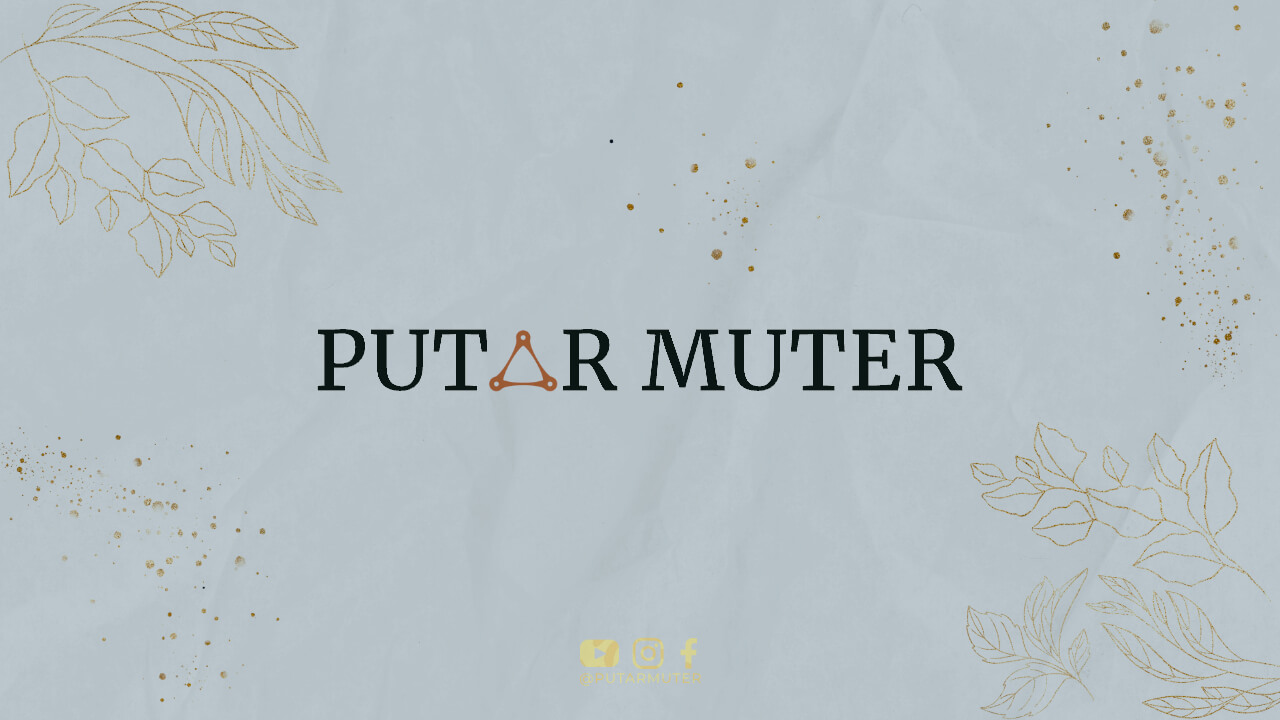Welcome to our step-by-step guide on setting up your very own ecommerce store! In today’s digital age, creating an online store has never been easier. Whether you’re a small business owner or an aspiring entrepreneur, selling products online can open up a world of opportunities. Let’s dive right in and explore the essential steps to get your ecommerce store up and running successfully.
1. Define Your Target Market and Products
The first crucial step is to define your target market and select the products you want to sell. Conduct market research to identify your potential customers, their preferences, and needs. This will help you choose the right niche and tailor your offerings accordingly.
2. Choose a Memorable Domain Name
Next, select a domain name that represents your brand and is easy to remember. It’s recommended to choose a .com domain for wider reach. Ensure that your domain name is relevant, unique, and reflects the nature of your business.
3. Select a Reliable Ecommerce Platform
Choosing the right ecommerce platform is vital for the success of your online store. Consider factors such as ease of use, customization options, scalability, and security. Popular platforms like Shopify, WooCommerce, and BigCommerce offer user-friendly interfaces and robust features.
4. Set Up Hosting and SSL Certificate
Find a reliable hosting provider that ensures fast loading times and minimal downtime for your ecommerce store. Additionally, secure your website with an SSL certificate to protect sensitive customer data and gain their trust.
5. Customize Your Store’s Design
Now it’s time to give your online store a visually appealing and user-friendly design. Choose a theme or template that aligns with your brand identity and customize it to create a unique look. Ensure that your store is responsive and optimized for mobile devices.
6. Create Engaging Product Descriptions
Compelling product descriptions are essential to attract potential customers. Write unique and detailed descriptions for each product, highlighting their features, benefits, and any unique selling points. Use persuasive language to engage your audience and encourage them to make a purchase.
7. High-Quality Product Images and Videos
Visuals play a significant role in online shopping. Capture high-quality product images from different angles and provide zoom-in functionality. Consider creating product videos to showcase their usage and benefits, increasing customer trust and conversion rates.
8. Implement a Secure Payment Gateway
Choose a secure payment gateway that offers multiple options for your customers to make transactions. Popular choices include PayPal, Stripe, and Authorize.net. Ensure that your chosen gateway is compatible with your ecommerce platform.
9. Set Up Shipping and Delivery Options
Decide on your shipping strategy, including carriers, rates, and delivery options like standard or expedited shipping. Integrate shipping calculators to provide accurate shipping costs to your customers, minimizing cart abandonment.
10. Implement SEO Best Practices
Optimize your ecommerce store for search engines to improve your visibility and organic traffic. Research relevant long-tail keywords related to your products and incorporate them naturally into your product descriptions, titles, URLs, and meta tags.
11. Create a Seamless User Experience
Ensure your ecommerce store is easy to navigate, with clear categories and search functionality. Minimize the number of steps required to complete a purchase and provide a seamless checkout process. Offer guest checkout options to reduce friction for first-time customers.
12. Integrate Social Media and Email Marketing
Connect your ecommerce store with popular social media platforms to expand your reach and engage with your audience. Implement email marketing strategies to build a loyal customer base and keep them informed about new products, sales, and promotions.
13. Set Up Analytics and Tracking
Install web analytics tools like Google Analytics to track and analyze your website’s performance. Monitor key metrics such as traffic sources, conversion rates, and customer behavior to make informed business decisions and optimize your store accordingly.
14. Test and Optimize Your Store
Regularly test your ecommerce store’s functionality, performance, and user experience. Conduct A/B tests to optimize various elements, such as call-to-action buttons, product layouts, and checkout processes. Continuously improve your store based on user feedback and data analysis.
15. Implement Security Measures
Protect your ecommerce store and customer data from potential security threats. Regularly update your ecommerce platform and plugins to the latest versions, use strong passwords, and invest in security measures like firewalls and malware scanners.
16. Create Compelling Product Categories
Organize your products into well-defined categories to enhance the browsing experience for your customers. Make it easy for them to find what they’re looking for by creating clear and logical category names and subcategories.
17. Provide Excellent Customer Support
Offer prompt and helpful customer support to build trust and loyalty. Implement live chat or a ticketing system to address customer inquiries and concerns quickly. Provide comprehensive FAQs and clear contact information for customers to reach out to you.
18. Optimize Your Store for Mobile Devices
Mobile commerce is on the rise, so optimize your ecommerce store for mobile devices. Ensure that your website is responsive and offers a seamless shopping experience across various screen sizes and platforms.
19. Implement Product Reviews and Ratings
Enable customer reviews and ratings for your products to enhance social proof and build trust. Positive reviews and high ratings can significantly influence potential customers’ purchase decisions, increasing your store’s credibility.
20. Create an Effective Marketing Strategy
Develop a comprehensive marketing strategy to promote your ecommerce store. Utilize various channels such as social media, content marketing, influencer partnerships, and paid advertising to increase brand awareness and drive traffic to your store.
21. Monitor and Analyze Your Performance
Regularly monitor your ecommerce store’s performance using analytics tools and make data-driven decisions. Track key metrics like conversion rates, average order value, and customer lifetime value to identify areas of improvement and optimize your marketing efforts.
22. Leverage Email Marketing Campaigns
Implement email marketing campaigns to nurture leads and engage with your customer base. Send personalized emails with product recommendations, exclusive discounts, and abandoned cart reminders to encourage repeat purchases.
23. Offer Discounts and Promotions
Create enticing discounts, promotions, and loyalty programs to attract new customers and retain existing ones. Use limited-time offers, free shipping, or bundle deals to incentivize purchases and increase customer satisfaction.
24. Optimize Your Store for Speed
Ensure that your ecommerce store loads quickly, as slow loading times can lead to high bounce rates. Compress images, use caching techniques, and minimize unnecessary scripts to optimize your store’s speed and provide a seamless user experience.
25. Continuously Update and Expand Your Inventory
Regularly update your inventory with new and trending products to keep your customers engaged. Monitor market trends, conduct competitor research, and listen to customer feedback to identify opportunities for expansion.
26. Engage in Content Marketing
Create valuable and informative content related to your products or industry. Publish blog posts, how-to guides, and educational content to establish yourself as an authority in your niche and attract organic traffic to your ecommerce store.
27. Build Relationships with Influencers
Collaborate with influencers and bloggers in your niche to promote your products. Partnering with influential individuals can significantly increase your brand’s reach and drive targeted traffic to your ecommerce store.
28. Stay Updated with Industry Trends
Keep an eye on the latest ecommerce trends and industry developments. Attend conferences, join relevant forums or communities, and subscribe to newsletters to stay informed. Continuously adapt and implement new strategies to stay ahead of the competition.
29. Implement Cross-Selling and Upselling Techniques
Maximize your revenue by implementing cross-selling and upselling techniques. Offer related products or accessories on product pages to encourage additional purchases. Display personalized product recommendations based on customer browsing and purchase history.
30. Conclusion
Congratulations! You have now learned the essential steps to set up your own successful ecommerce store. Remember, building and growing an online business takes time, effort, and continuous optimization. By following these steps and staying dedicated, you’ll be on your way to creating a thriving ecommerce venture!